ShopDreamUp AI ArtDreamUp
Deviation Actions
Suggested Deviants
Suggested Collections
You Might Like…
Description
I made my own XP to Vista Ultimate Tutorial!!!
UPDATE 07.07.2010 : Added some new programs and removed the deleted ones .
.
 WindowBlinds Skins:
WindowBlinds Skins:
 Aero Ultimate Final by ~fediafedia
Aero Ultimate Final by ~fediafedia
(recommended) [link]
 WhiteFlame True Aero 3 by ~Fishy-Fish [link]
WhiteFlame True Aero 3 by ~Fishy-Fish [link]
 Visual Styles (no WB):
Visual Styles (no WB):
 VistaVG by =Vishal-Gupta (recommended): [link]
VistaVG by =Vishal-Gupta (recommended): [link]
 VistaCG by ~spaceqcg [link]
VistaCG by ~spaceqcg [link]
 Glass Windows (no WB):
Glass Windows (no WB):
 Border Skin by ~komalo (highly recommended) [link]
Border Skin by ~komalo (highly recommended) [link]
 TrueTransparency (recommended)
TrueTransparency (recommended)
Download: [link]
All colors for TT by ~Balderoine: [link]
Vista Basic for TT by ~Balderoine: [link]
 VystalVivid
VystalVivid
 Vista Start Menu:
Vista Start Menu:
 ViStart (recommended)
ViStart (recommended)
Download: [link]
All colors for ViStart by ~fediafedia: [link]
 VSE (Vista Start Menu Emulator)
VSE (Vista Start Menu Emulator)
Download: [link]
 Vista Start Orb:
Vista Start Orb:
 ViOrb (recommended)
ViOrb (recommended)
Download: [link]
ViOrb Aero Ultimate Skin by ~fediafedia: [link]
 Ported Vista Games and Applications:
Ported Vista Games and Applications:
Note: For all these games and apps you will need Alky for Applications found here: [link] You will find here the patch to make the Windows Sidebar work, too.
 Minesweeper, Freecell, Hearts, Inkball, Shanghai, Solitaire and Spider Solitaire: [link] or [link]
Minesweeper, Freecell, Hearts, Inkball, Shanghai, Solitaire and Spider Solitaire: [link] or [link]
After downloading this you may notice that Inkball is crashing all the time.
 Snipping Tool, Sticky Notes, Inkball, Texas Hold'Em and Windows Journal: [link]
Snipping Tool, Sticky Notes, Inkball, Texas Hold'Em and Windows Journal: [link]
 A modification of Shanghai to look exactly like Mahjong Titans by ~Rudy-XP: [link]
A modification of Shanghai to look exactly like Mahjong Titans by ~Rudy-XP: [link]
 Chess Titans for XP! (please tell me in the comments whether this works or not) [link]
Chess Titans for XP! (please tell me in the comments whether this works or not) [link]
 Paint, Calculator and Notepad: [link]
Paint, Calculator and Notepad: [link]
 Windows Sidebar: [link]
Windows Sidebar: [link]
 Windows Media Player 11:
Windows Media Player 11:
Download: [link]
Windows Basic Skin by ~fediaFedia: [link]
Aero Skin by ~fediaFedia: [link]
 Windows Live pack for XP: [link]
Windows Live pack for XP: [link]
 Windows Defender: [link]
Windows Defender: [link]
 Mozilla Firefox:
Mozilla Firefox:
Download: [link]
~fediaFedia's Firefox to IE7 Tutorial: [link]
 Additional Vista Games and Applications:
Additional Vista Games and Applications:
This programs don't either look exactly like the ones in Vista or have all the functionalities Vista has to offer.
 Brutal Chess (until Chess Titans will be ported to XP) [link]
Brutal Chess (until Chess Titans will be ported to XP) [link]
 Vista Welcome Center
Vista Welcome Center
Basic version by ~fediaFedia: [link]
Glass version by ~Dantaylor17: [link]
 Vista Game Explorer by ~MrrAnderson [link]
Vista Game Explorer by ~MrrAnderson [link]
 Windows Flip 3D:
Windows Flip 3D:
 WinFlip (recommended)
WinFlip (recommended)
Download: [link]
A more authentic WinFlip by ~TSR-Pr: [link]
 Shock Aero 3D (recommended): [link]
Shock Aero 3D (recommended): [link]
 Vista Explorer:
Vista Explorer:
 Styler:
Styler:
Download: [link]
 Get the perfect Vista Basic Experience! Link coming soon.
Get the perfect Vista Basic Experience! Link coming soon.
 Favorite Links for XP by ~fediaFedia [link]
Favorite Links for XP by ~fediaFedia [link]
 Vista Drive Icon: [link]
Vista Drive Icon: [link]
 ViSplore:
ViSplore:
Download: [link]
Per-Pixel Perfect Skin by ~ViXPta: [link]
 QTAddressBar: [link]
QTAddressBar: [link]
 Vista Utilities:
Vista Utilities:
 Vista Fonts for XP: These can be found on various skins, so I won't post any links.
Vista Fonts for XP: These can be found on various skins, so I won't post any links.
 Vista Icons for IconPackager by ~sreeejith: [link]
Vista Icons for IconPackager by ~sreeejith: [link]
 Vista Boot Screen for XP by ~Fishy-Fish: [link]
Vista Boot Screen for XP by ~Fishy-Fish: [link]
 Vista Logon Screen for XP by ~mjamil85
Vista Logon Screen for XP by ~mjamil85
Big Frames: [link]
Small Frames: [link]
 Vista User Account Pictures for XP by ~Joshu4: [link]
Vista User Account Pictures for XP by ~Joshu4: [link]
 Vista Sound Scheme + Aero Cursors for XP by ~joshoon [link]
Vista Sound Scheme + Aero Cursors for XP by ~joshoon [link]
 Vista Screensavers for XP by !Picassa243 [link]
Vista Screensavers for XP by !Picassa243 [link]
 Vista Windows Special Effects:
Vista Windows Special Effects:
 Stardock WindowsFX for fade effect in XP (shareware)(reccomended) [link]
Stardock WindowsFX for fade effect in XP (shareware)(reccomended) [link]
 Nimi Visuals (freeware) [link]
Nimi Visuals (freeware) [link]
This has been created especially for Vista Basic theme
If i missed something tell me
Please send a comment if there are new programs
Comments are welcome!
All up there is others' work; I only made a tutorial
I hope you enjoyed this and send me your feedback down there in the comments section !
!
UPDATE 07.07.2010 : Added some new programs and removed the deleted ones
(recommended) [link]
Download: [link]
All colors for TT by ~Balderoine: [link]
Vista Basic for TT by ~Balderoine: [link]
Download: [link]
All colors for ViStart by ~fediafedia: [link]
Download: [link]
Download: [link]
ViOrb Aero Ultimate Skin by ~fediafedia: [link]
Note: For all these games and apps you will need Alky for Applications found here: [link] You will find here the patch to make the Windows Sidebar work, too.
After downloading this you may notice that Inkball is crashing all the time.
Download: [link]
Windows Basic Skin by ~fediaFedia: [link]
Aero Skin by ~fediaFedia: [link]
Download: [link]
~fediaFedia's Firefox to IE7 Tutorial: [link]
This programs don't either look exactly like the ones in Vista or have all the functionalities Vista has to offer.
Basic version by ~fediaFedia: [link]
Glass version by ~Dantaylor17: [link]
Download: [link]
A more authentic WinFlip by ~TSR-Pr: [link]
Download: [link]
Download: [link]
Per-Pixel Perfect Skin by ~ViXPta: [link]
Big Frames: [link]
Small Frames: [link]
This has been created especially for Vista Basic theme
If i missed something tell me
Please send a comment if there are new programs
Comments are welcome!
All up there is others' work; I only made a tutorial
I hope you enjoyed this and send me your feedback down there in the comments section
Image size
450x450px 102.73 KB
© 2008 - 2024 thesvcoolman
Comments14
Join the community to add your comment. Already a deviant? Log In
It looks decent. What i've noticed is Windows 7 and 8. are the best OS to make like Vista. You just need more tools like oldnewexplorer if you're on 8.1
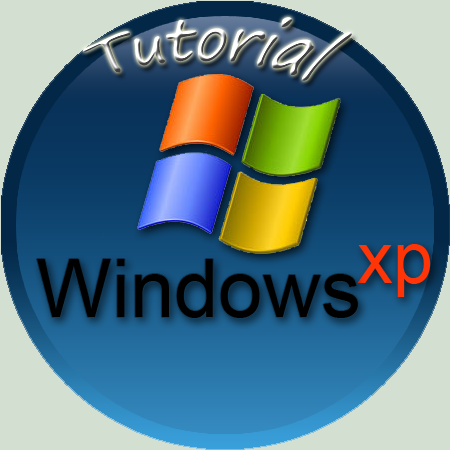









![Saggi's Illusion [ARTWORK]](https://images-wixmp-ed30a86b8c4ca887773594c2.wixmp.com/f/627fe721-846f-4f75-ac61-111ca00b27dd/dbockil-d3169f69-40ea-4ee9-9d45-3474bb954cc2.png/v1/crop/w_92,h_92,x_0,y_0,scl_0.10648148148148,q_70,strp/saggi_s_illusion__artwork__by_alanmac95_dbockil-92s.jpg?token=eyJ0eXAiOiJKV1QiLCJhbGciOiJIUzI1NiJ9.eyJzdWIiOiJ1cm46YXBwOjdlMGQxODg5ODIyNjQzNzNhNWYwZDQxNWVhMGQyNmUwIiwiaXNzIjoidXJuOmFwcDo3ZTBkMTg4OTgyMjY0MzczYTVmMGQ0MTVlYTBkMjZlMCIsIm9iaiI6W1t7ImhlaWdodCI6Ijw9ODY0IiwicGF0aCI6IlwvZlwvNjI3ZmU3MjEtODQ2Zi00Zjc1LWFjNjEtMTExY2EwMGIyN2RkXC9kYm9ja2lsLWQzMTY5ZjY5LTQwZWEtNGVlOS05ZDQ1LTM0NzRiYjk1NGNjMi5wbmciLCJ3aWR0aCI6Ijw9ODY2In1dXSwiYXVkIjpbInVybjpzZXJ2aWNlOmltYWdlLm9wZXJhdGlvbnMiXX0.YxTDROevui1dwQkzrlzVXFLhgFyzqBtMriJ9ctV8QHI)
![Flare Neos the Volcanic HERO [Artwork]](https://images-wixmp-ed30a86b8c4ca887773594c2.wixmp.com/f/627fe721-846f-4f75-ac61-111ca00b27dd/dbp1m06-17771d7e-0185-4a48-89e1-32522ff4735e.png/v1/crop/w_92,h_92,x_5,y_0,scl_0.065667380442541/flare_neos_the_volcanic_hero__artwork__by_alanmac95_dbp1m06-92s.png?token=eyJ0eXAiOiJKV1QiLCJhbGciOiJIUzI1NiJ9.eyJzdWIiOiJ1cm46YXBwOjdlMGQxODg5ODIyNjQzNzNhNWYwZDQxNWVhMGQyNmUwIiwiaXNzIjoidXJuOmFwcDo3ZTBkMTg4OTgyMjY0MzczYTVmMGQ0MTVlYTBkMjZlMCIsIm9iaiI6W1t7ImhlaWdodCI6Ijw9ODUyIiwicGF0aCI6IlwvZlwvNjI3ZmU3MjEtODQ2Zi00Zjc1LWFjNjEtMTExY2EwMGIyN2RkXC9kYnAxbTA2LTE3NzcxZDdlLTAxODUtNGE0OC04OWUxLTMyNTIyZmY0NzM1ZS5wbmciLCJ3aWR0aCI6Ijw9MTAyNCJ9XV0sImF1ZCI6WyJ1cm46c2VydmljZTppbWFnZS5vcGVyYXRpb25zIl19.1Xy3bX_yyBxNlVzVCDEPwDeDanzAqx8QrjlqVXtKuGk)
![Air Neos the Armed HERO [artwork]](https://images-wixmp-ed30a86b8c4ca887773594c2.wixmp.com/f/627fe721-846f-4f75-ac61-111ca00b27dd/dbp2483-a6b09789-3705-4726-93e7-f357b9953724.png/v1/crop/w_92,h_92,x_3,y_0,scl_0.067349926793558,q_70,strp/air_neos_the_armed_hero__artwork__by_alanmac95_dbp2483-92s.jpg?token=eyJ0eXAiOiJKV1QiLCJhbGciOiJIUzI1NiJ9.eyJzdWIiOiJ1cm46YXBwOjdlMGQxODg5ODIyNjQzNzNhNWYwZDQxNWVhMGQyNmUwIiwiaXNzIjoidXJuOmFwcDo3ZTBkMTg4OTgyMjY0MzczYTVmMGQ0MTVlYTBkMjZlMCIsIm9iaiI6W1t7ImhlaWdodCI6Ijw9OTAyIiwicGF0aCI6IlwvZlwvNjI3ZmU3MjEtODQ2Zi00Zjc1LWFjNjEtMTExY2EwMGIyN2RkXC9kYnAyNDgzLWE2YjA5Nzg5LTM3MDUtNDcyNi05M2U3LWYzNTdiOTk1MzcyNC5wbmciLCJ3aWR0aCI6Ijw9MTAyNCJ9XV0sImF1ZCI6WyJ1cm46c2VydmljZTppbWFnZS5vcGVyYXRpb25zIl19.724ejuztR8qY8aqNwWkk6LhdYee-TJPTnsMpq84vsyg)














